Last week I ran into a real world problem.
It’s hard to keep track of my washed and dirty clothes. I have no idea how long it’s been since last wash. So I needed to track them by making a list and counting the dates.
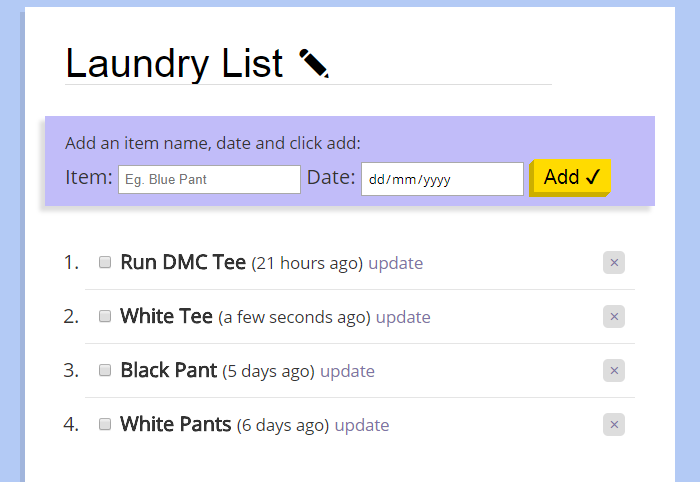
The first idea is obviously writing them down on paper, but then I thought why not use my JavaScript skills to build an app to track it?
The initial idea:
It’s a one page app with a To-Do list kind of functionality. I want to be able to add and remove items. In this context, my items are the clothes.
I also want to add a date into that clothe and count how many days have been passed.
Doing a quick google search revealed that there is a Date object in JavaScript which I can tap into.
So for every clothe, I attached the current date into it.
I created an array of objects. Each object being the item of clothing that has an item text and a date field.
const sampleData = [
{ text: 'Sample Item', date: '2018-05-21T14:53:18.883Z', done: false },
{ text: 'Another Sample', date: '2018-05-21T14:53:26.899Z', done: false },
]
For now I just need these two things.
Tracking how many days passed
In my mind I thought I had to do some calculations and save the new data in a new field for how many days passed. Then I remembered, there is a cool library called Moment.js.
If I put the date into the moment function, it will show a nice little relative time like 2 days ago or 7 days from now.
So I quickly implemented momentjs into my application. This saved me a lot of work trying to calculate the relative days.
Saving the data
So for an application like this, the data has to be stored somewhere. I can’t just open the app, add items and when I refresh the page it’s all gone.
I know how to add data into database, but for that I will need to make it into a Node.js app with MongoDB and specialized web hosting. It’s just a side project, I don’t want to go in all the trouble for this.
I searched online and found there is an api called localStorage.
So with localStorage you can save some text data into a user’s browser.
This is just the thing I need for my app. So I went ahead and look into ways to implement it.
So when I add items into my list, it will be stored in my web browser as local storage.
Making it work
I coded the basic implementation of the app, but I was running into problems. The main problem I faced was, I created a variable called “items” and this variable contained the array of objects. The object was grabbed from the local storage.
const items = JSON.parse(localStorage.getItem('items'))
But when you open the app for the first time, there is no local storage and no data in that variable, this led to huge problems.
I found Wes Bos had a dedicated video tutorial on localStorage api. I looked into the tutorial and it helped a lot to build out my app. His walkthrough helped build this app in a much more efficient way.
So to solve my initial problem, I set my items variable to the data found from localStorage. But when there is no local storage, it will fall back to an empty array [ ].
const items = JSON.parse(localStorage.getItem('items')) || []
Designing the frontend & putting it all together
After my app was working as I wanted, I went on to my favorite part: the design. I worked a few hours to come up with a sleek user interface.
I built the items into an ordered list, so they come with numbers.
I did some CSS work to make the app look pretty.
Making it general purpose
I built this glorified ToDo list to track my laundry, but not everyone will be using it for the same purpose. So I went ahead and made it more “general”
I made the title into something which the user can change.
I made the title into a form field and when the user clicks on it, he/she can change it to something else.
I also made the website title tag into the title of the app and also saved it into local storage.
I did it by setting the document.title property to my variable:
// 1. Getting the title from local storage OR fallback to default title
let title = localStorage.getItem('localTitle') || 'Laundry List ✎ Edit this!'
// 2. Getting the title from the form
document.querySelector('[name=title]').value = title
// 3. Setting the document title tag
document.title = title
Final thoughts
I had fun working on this little thing. It’s really useful too! I am using it to properly track my laundry.
I am also going to work on a portable mobile version, so people can use it offline and in mobile too.
This little side project taught me so many new things. You can check out the finished version over here.
